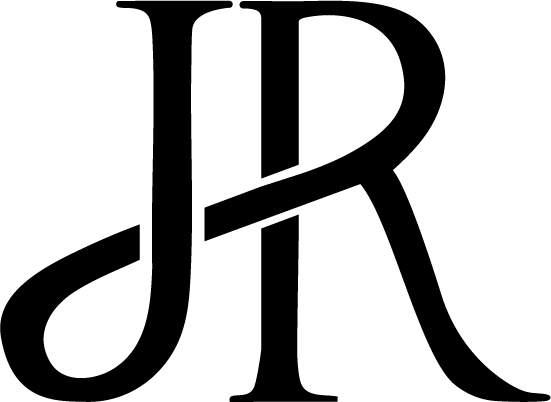Sometimes we are given the challenge to do something hard. However, no matter how difficult those things are, they are how we learn. I wanted to challenge myself by practicing my skills with logo design. To do this, the 18 Days of Logos project was born.
18 Days of logos mean that every day for 18 days, I needed to complete a finished, refined logo for a fictitious business. Each day I would have 24 hours to go from idea to executed design. This was something that was going to push me. It was going to try me. It was going to put me to the test. Though I knew that in the end, it would all be worth it.

Outcome
Completing this project was not easy, but there were a lot of great moments. Besides seeing my designs go from ideas on paper to a full-on logo, I am in possession of 18 additional pieces to add to my portfolio. I am better at managing a difficult project, more experienced with using Illustrator, and overall I am a better designer. I am also more confident in being able to showcase my work to others. Though it was hard, the results made it worth it. Let’s get into how it all came together!
Just like when you are getting ready for a trip, I needed to prepare to ensure I was ready for this project. To make my life as easy as possible, I explored a bunch of different ideas for different businesses that could use a logo. I used these ideas to assemble a list for me to choose from when the time came to sketch.
The next step in the preparation was to start sketching. I grabbed myself a sketchbook and went to work. I spent an average of two pages per business idea in order to give myself room to explore and refine. I decided to put more focus on refining my sketches in pen on a separate page from the others. This allowed me to have more organization in my sketching, leading me to pick the best design to move into the software.
Doing my sketching like this helped me out a ton because it kept my brain from getting distracted by my ideas. This helped me reach a more refined version so that when I completed each day’s logo, I could simply look ahead through my sketchbook and pick the next day’s work. Once the time came the following day to begin work, all I would do is grab a screenshot of my sketch, move to the software and begin the execution.
MOCKUPS
After I finished with my sketchbook and had a solid set of ideas, I did some additional searching and found some free-to-use mockups in order to help showcase my designs. I was able to find more than enough options to have a different mockup for each of my logos – though I didn’t use all of them. I’ve found that putting my logos into a mockup really helps elevate the look and feel of a design when it’s put into the appropriate context. With my sketching done and the mockups found, I was ready to begin and start with the creation of my 18 logos.
FINAL LOGO PREVIEW

Highlights
Day 1
While I am proud of all of my designs, the following three days best highlight my process. Each of these days had its own challenges, but the end results show how I was able to overcome those struggles and learn from them.
Naxus Watches was my first day – and it was definitely one of my best. I chose to start with this for the main reason that it was one of the more “finalized” sketches that I had, so I hoped that starting with this one would help me test to see if my preparation was enough, and it was!
I was able to take a screenshot, drop it into Illustrator, and then make a rough draft version of my sketch very quickly. The end goal for this logo was to combine the two letters, N and X, together to form the main shape. I met with a mentor who helped me make sure that my angles were unified, the sizing matched, and the letters were more recognizable.
I made some adjustments to improve how it all looked, and in the end, my tweaking strayed from my original design. Though it is different, that’s okay! My final design is better because the shaping of the letters also creates the outline of an hourglass, which matches with the watch theme perfectly.
Now that my first day was complete, there were already lessons that I learned. I was already seeing the power that meeting with mentors and getting feedback can have on elevating my designs, so I intended to continue to do this throughout this project.
I also saw that my final design was different from what I initially thought, but the end result was better. I would have to learn to let go of any sketches if they didn’t work out as well, in order to allow for the best results to come forth. And there were some days where that needed to happen.
Finally, my plan was working. By completing day one, I was pretty much already good to go for the next day. I flipped through my sketchbook, picked another design, did some mental prep, and was ready to start on it the following day.
I was super excited about how the idea for my day three came to be, and how everything came together so well due to my preparation. I came up with the idea for a construction/lumber company-based logo while on a road trip. As I kept driving past more and more trees, the idea to have a tree be the compass came to my mind. I had no idea what that would look like though, so I needed to sketch out different variations.
In my exploration, I liked the idea of the solid tree shape being the centerpiece of the compass. However, like with my first day, the final varied from the initial sketch quite a bit. While I had done the needed sketching, I found that I do a lot of my best refining in software. Since I can create endless copies, I can quickly do more exploration to get the best result. I played around with different shapes, different amounts of trees, the location, sizing, and all sorts of other things.
In the end, after some additional feedback from peers who told me to keep it simple, I ended up with my final design. Although this still felt slightly off in my mind. I wasn’t entirely sure how well this would work in the real world, so as a test I dropped it into a mockup of a truck that I had found. This turned out to be the best decision for this day.
By putting it into the mockup, I could see the context for where others would see it as well. The compass shape, the title, and the mockup finally made my brain click that this looked good. I showed my logo/mockup to some others, and they all agreed that this was something that they would expect to see in the real world. It turns out that my logo worked out after all.
I wasn’t quite done though, as I made some small minor adjustments to the sizing of objects to make sure it looked as good as possible on the mockup. This helped me to realize that while my brain may say that something is bad, it may just need the appropriate context to convince myself and others that it works. Mockups are a great way to showcase designs, and I was grateful that I had done the research to find so many different mockup options in my preparation stages.
Day 15
Towards the end, one of the hurdles became the greatest reason I was grateful for having a backup plan. I originally started out the day with the idea for some sort of activewear clothing line. Besides a couple of sketches that I had, I didn’t have much else to go off of. I started with my initial sketch but quickly ran into an issue. During my execution process, I was looking up examples and saw that my idea wasn’t very original. It had been done before. Since I wanted to stay unique, I needed to go change things up. I considered different ways on how I could adjust what I already had, but ultimately I made the decision to scrap that idea.
I looked back through some other sketches I had done for this idea and found one that looked simpler, but way better at the moment. I gave this one a go and the rest is history. This became my final for the day, and I am happy with how it turned out. This wasn’t the only day where I ended up changing some ideas or relying on backups, but this one for sure takes the cake because I was so invested in my initial idea. I was hesitant on trying to change gears so late in the day, but by having this backup idea, I knew I could do it with relative ease. In the end, it all worked out. I used my backup and ended up with a real solid logo that looks really nice on mockups.
Thanks go to my preparation for making this one possible, I am so glad I had a solid backup already in place without me even knowing. One might think that so late into the project I would have things nailed down, but you never know what can happen. That’s why I prepared! I was ready for the unexpected.
Wrapping up
From this project, I learned two very valuable lessons. First, is the importance of thorough sketching. In my preparation, I did much more than I had ever done before, and it made completing this project much simpler. There is still room to improve on doing more effective design exploration and refinement, but I am happy that I had so many ideas.
This leads directly to my second lesson, how critical backup plans are. Giving myself that cushion meant that on the days when my initial designs didn’t feel right or were downright bad, I knew I could still complete that day’s design within the given parameters.
Did these two things make the project super easy? Not at all. This project still pushed, tried, and stressed me out more than I would care to admit. Yet I am now able to say that I have done a hard thing! I completed 18 brand new designs within 18 days – and man it feels good. It’s always the toughest challenges that are the most rewarding, and this project was worth it. Besides the big lessons mentioned, I’m more confident in my abilities as a designer and am ready to take on the next challenge.
So have a mission for me? Send me an email or give me a call, and let’s chat. I’d be happy to work with you.
Jared Rigby
Jaredrigbydesign.com
Jared.rigby18@gmail.com
208-313-3389